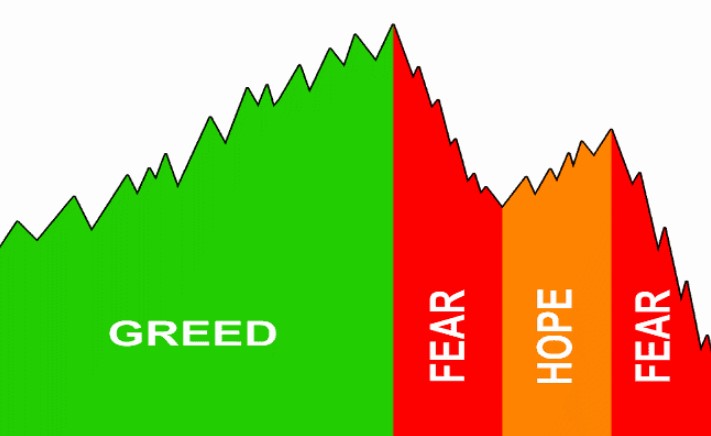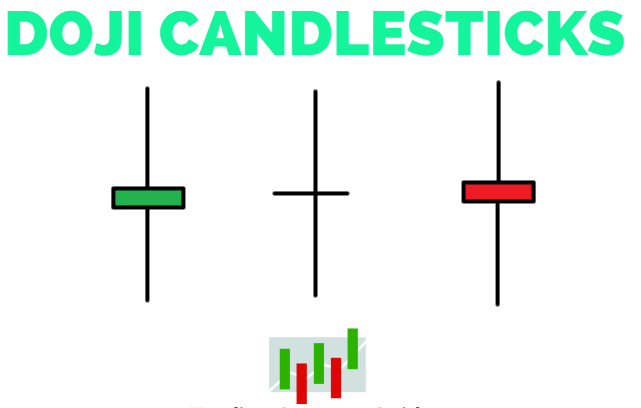How To Place Different Trade Entry Types Using MetaTrader Platform
The purpose of today's lesson is to teach you about the many forms of trade entry orders and how to build up the ideal transaction using the MetaTrader trading platform, which is the most widely used trading platform in the business.
This lesson will be very beneficial to you whether you are a starting trader or even if you are just getting started with the MetaTrader platform. In addition, more experienced traders may find this course valuable as a refresher on the ins and outs of putting up a transaction in the MetaTrader trading platform.
Please keep in mind that if you do not already have MetaTrader, you may get it here: Download MetaTrader Trading Platform (FREE).
MetaTrader order types and long versus short
Market Execution and Pending Orders are the two most common order types in MetaTrader, and they are separated into two groups.
The term 'Market Execution' refers to the fact that your order is executed at the next available market price, which implies that as soon as you place the order, it is filled at the market price in effect at the moment of the fill. Market execution orders are orders that are executed at the current market price.
A 'Pending Order' is an order that you make in the market that will be completed at a later time, once the price has moved up or down to the price level that you have established for the order to be filled. Limit orders and stop orders are examples of pending orders. Stop orders may be either a 'on-stop entry' order or a stop loss order, depending on the situation. Limit orders may be either a limit entry order or a limit profit target order; in MetaTrader, the profit target order is designated 'Take Profit,' as we shall see later. Limit orders can be either a limit entry order or a limit profit target order.
Note: If you have a pending order, you will see that you may check the 'expiry' box to make it expire after a certain length of time if it has not been completed by the time you anticipate it to have been filled. It will stay in the pending condition until you cancel it if you leave it unchecked, which is the default setting. Remember to keep this in mind.
The term "long" refers to the expectation that the market will rise in the future, and hence you are referred to as a "bull" or "bullish" on the market in which you are engaged in trading.
In the case of trading short or attempting to "go short," it indicates that you are anticipating the market to trend lower and are thus a "bear" or "bullish" on the market in which you are trading.
After that, we'll go through how to use the MetaTrader interface to place these different order types and build up trades in more detail.
How to place a market order in MetaTrader
Let's pretend we're looking at a chart and we want to join the market at the current market price, which means we want to enter the market as soon as possible at the next available market price, which means right now.
The AUDUSD chart below shows that we are seeking to purchase at the present market price if we anticipate that the price will rise in the next months.
The purchase market order would be executed by navigating to our MetaTrader platform and clicking on the 'New Order' button located at the top of the screen, near the left hand side. Once the order input box appears, we just verify that the order's 'Type' is set to 'Market Execution' and then pick 'Buy by Market' in this case. It goes without saying that we would choose 'Sell by Market Order' instead if we were wanting to sell on the open market.
Nota bene: Before clicking the Buy or Sell button, you will need to make any necessary adjustments to the Volume of the deal. This refers to the number of lots in which you are dealing. Please visit my post on position size and money management for additional details on how to assess this.
Please keep in mind that the price at which you are filled with a market order may differ from the price you requested. In other words, market circumstances might change swiftly between the time you make your purchase and the time it is filled. As a result, market orders are considered to be somewhat riskier than on-stop or limit entry orders.
How to place a stop order in MetaTrader
Consider the following scenario: we are researching a market and have decided to enter with a 'on stop' order. To put it another way, we want to join the market on a stop entry as soon as the price goes up or down into our target price.
Buy stop entry orders are used to join the market when you predict the price to climb higher. The buy stop must be placed at a price higher than the current market price in order to be effective. If you anticipate that the market will fall lower, you should put a sell stop entry below the current market price to protect your profits. If the market continues to move in the direction you anticipate, the price will move into your stop entry order and complete it.
In addition, the stop entry order must be bigger than the current bid ask spread of the market in which you are trading; it cannot be inside the current bid ask spread. The stop entry and limit prices you choose must be clearly outside the current price spread, for example, if the price of EURUSD is 1.1240/22, the stop entry and limit prices you choose must be clearly outside that price; most mt4 platforms require a minimum of 20 pips distance from the current price. Keep in mind that if the market is closed, you will not be able to enter or place an order.
Taking a stop order entry above the current market price is required on the MetaTrader terminal for the AUDUSD chart below in order to go long on it since we believe it will move higher as shown below.
The purchase stop order would be executed by going to our MetaTrader terminal and clicking on the "New Order" button located towards the top of the screen on the left-hand side of the screen. Once the order input box appears, we simply verify that the order 'Type' is set to 'Pending Order,' then choose 'Buy Stop,' and enter the price at which we want to initiate the trade...remember, the price must be higher than the current market price and outside of the spread in order to be valid. Instead of clicking 'Buy Stop,' we would choose 'Sell Stop,' and we would put a sell stop order that was below the current market price and outside the spread.
How to place a limit order in MetaTrader
When you want to plan a retracement entrance into a market, a limit entry order is what you need to employ. I'll give you an example: let's assume you want to sell a market near resistance because the broader trend is downward and you want to join that downward trend on momentary strength (a pullback to resistance). Consider placing a limit order in your MetaTrader platform at the level of resistance you want to sell at, assuming that price is currently below the level. If price does rotate higher into the level, your limit sell order would be filled, allowing you to profit from the short position you created earlier.
Take a look at the following chart as an illustration: If the price moved back up to the critical resistance level and event region around 0.8400, as seen in the chart below, we would have expected a further decline to occur. The possibility existed that we would post a Pending Order in MetaTrader as a Sell Limit in advance of this happening. Then, if the price rose to that level, we would be forced to close our short position...
The sell limit order would be executed by navigating to our MetaTrader platform and clicking on the 'New Order' button located at the top of the screen, near the left hand side. Once the order entry box appears, we simply verify that the order 'Type' is set to 'Pending Order,' then choose 'Sell Limit,' and input the price at which we want to initiate the trade...remember, the price must be higher than the current market price and outside of the spread. As an alternative, if we were trying to purchase on a limit order, we would, of course, click on "Buy Limit," and that order would need to be put below the current market price in the hopes that the price would retrace down into it, fill the buy limit entry order, and then continue upward.
How to place stop losses and profit targets in MetaTrader
Last but not least, you must always put a stop loss order whenever you open a new trading session. You are effectively counting down the days until your trading account is completely depleted if you trade without using stop losses. As a result, you'll need to understand how to set a stop loss on the MetaTrader trading platform. In addition to the stop loss order, you will almost certainly want to put a take profit order.
It is rather simple to create a stop loss order and take profit order on the MetaTrader platform since the option to enter a stop loss order and take profit order is available whenever you make a trade on the platform. Take a look at this:
Read on to discover a bit more about how I decide where to put stop loss and target orders in the market by reading my post on stop loss and target placement. There's also a lot more in-depth material on this issue in my trading course, but for now, we're just getting started with the fundamentals of how to place these orders into the MetaTrader program on the computer.
As soon as you've decided on your order type and quantity, as well as the level at which you'd want to join the trade, your stop loss and take profit levels, you'll be ready to click on the "Place" order button (or the "Buy or Sell by Market" button) and begin trading...
In this Article, I hope you gained a better understanding of the many kinds of trade orders available and how to put them up in the MetaTrader trading platform.